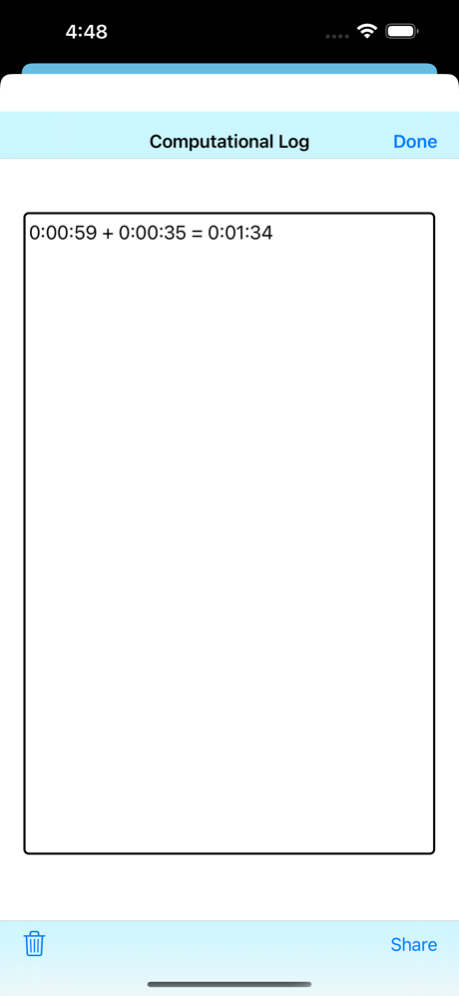CompuTime 1.3.4
Continue to app
Paid Version
Publisher Description
Time for a new calculator and a new calculator for time!
CompuTime instantly calculates time entered in any combination of hours, minutes, and seconds.*
This tool is invaluable for a wide variety of situations, whether you’re breaking down track listings for a vinyl to MP3 conversion, calculating racing times, or even putting together a meeting agenda with allocated times for each item.
Personal trainers, this tool will be most valuable in helping you work out those split timings!
You can even send your last computed result via iMessage to others.
Your computational results are stored in a log which you can share with others.
You’ll wonder how you did without it!
*app does not calculate fractions of time less than a second.
May 10, 2023
Version 1.3.4
Updated to support new iOS devices
About CompuTime
CompuTime is a paid app for iOS published in the System Maintenance list of apps, part of System Utilities.
The company that develops CompuTime is Bevan TING. The latest version released by its developer is 1.3.4.
To install CompuTime on your iOS device, just click the green Continue To App button above to start the installation process. The app is listed on our website since 2023-05-10 and was downloaded 1 times. We have already checked if the download link is safe, however for your own protection we recommend that you scan the downloaded app with your antivirus. Your antivirus may detect the CompuTime as malware if the download link is broken.
How to install CompuTime on your iOS device:
- Click on the Continue To App button on our website. This will redirect you to the App Store.
- Once the CompuTime is shown in the iTunes listing of your iOS device, you can start its download and installation. Tap on the GET button to the right of the app to start downloading it.
- If you are not logged-in the iOS appstore app, you'll be prompted for your your Apple ID and/or password.
- After CompuTime is downloaded, you'll see an INSTALL button to the right. Tap on it to start the actual installation of the iOS app.
- Once installation is finished you can tap on the OPEN button to start it. Its icon will also be added to your device home screen.